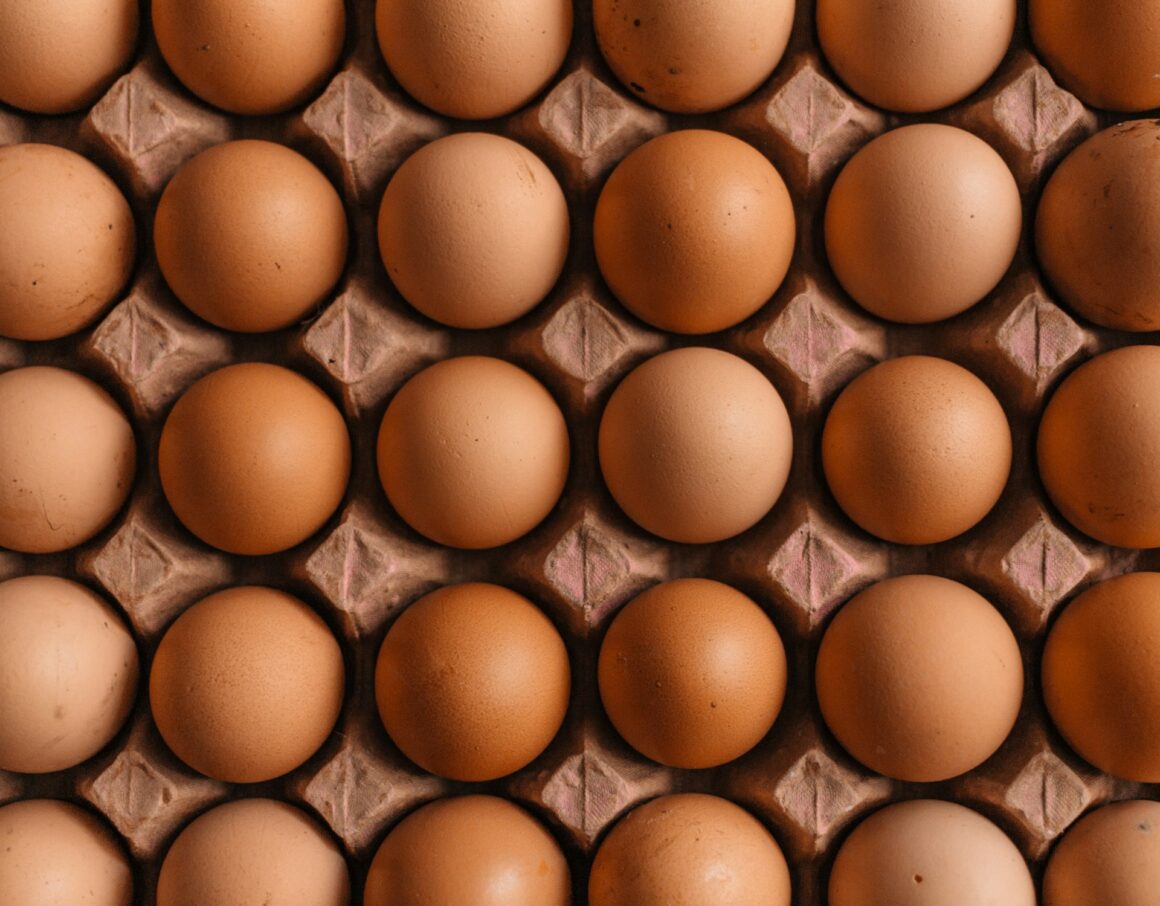Is Clover the Right Payment Processor for Your Food Truck?
This post is part of a regular series. Click here to start at the beginning.
When running a food truck, you need a payment processor that not only handles transactions quickly and efficiently but also adapts to your unique needs. Enter Clover—a versatile payment processor with a range of hardware and software options designed to suit businesses of all sizes, including mobile food operations. While Clover is more widely known for its presence in brick-and-mortar stores, it offers flexible solutions that food truck operators can benefit from as well.
In this post, we’ll explore how Clover stacks up as a payment processor for food trucks, focusing on its hardware choices, features, pricing structure, and whether it’s a good fit for your mobile business.
1. Customizable Hardware for Different Food Truck Setups
One of Clover’s key selling points is its wide range of hardware options, which cater to different types of businesses. For food truck operators, Clover provides a variety of mobile and stationary devices, allowing you to choose a system that fits your specific needs.
Clover Hardware Options for Food Trucks:
- Clover Go: Designed specifically for mobile businesses like food trucks, Clover Go is a portable card reader that connects to your smartphone or tablet via Bluetooth. It accepts chip, swipe, and contactless payments, making it a versatile option for taking payments on the go.
Example: A taco truck uses Clover Go to accept payments during a busy lunch rush. The compact device allows staff to take payments from customers while they wait in line, speeding up service. - Clover Flex: For food truck owners who need a more robust system, Clover Flex is a handheld device that handles card payments, prints receipts, and even manages inventory. With a long battery life, it’s designed to keep up with busy shifts without needing frequent recharges.
Example: A smoothie truck operating at a local farmers’ market uses Clover Flex to process payments, track sales, and manage inventory, all from one compact device. - Clover Mini: If your food truck has a stationary setup, like a permanent spot or a pop-up kitchen, the Clover Mini offers a more traditional point-of-sale experience. It includes a touchscreen, receipt printer, and card reader, making it a great option for trucks with more counter space.
Example: A BBQ truck that operates from a fixed location uses the Clover Mini to provide a streamlined payment experience for customers, offering contactless payments and printed receipts.
2. Integrated Features for Managing Your Food Truck
Beyond just processing payments, Clover offers a suite of features designed to help food truck owners manage their business more effectively. From inventory tracking to sales reporting, Clover provides tools that streamline day-to-day operations.
Key Features for Food Trucks:
- Inventory Management: Clover’s inventory tracking system allows you to monitor stock levels in real-time, ensuring you never run out of key ingredients during busy shifts. This feature is especially helpful for food trucks with rotating menus or daily specials.
Example: A taco truck uses Clover’s inventory management system to track ingredients like tortillas, meats, and toppings. When stock runs low, the system sends an alert so the team can restock before the dinner rush. - Sales Reporting and Analytics: With Clover, you can generate detailed sales reports that give you insights into your most popular menu items, busiest times, and overall revenue. This data helps you make informed decisions about your menu and pricing strategy.
Example: A burger truck reviews Clover’s sales reports to see which burgers are selling best at specific events, allowing them to adjust their offerings and focus on the most popular items. - Customer Management: Clover also includes customer tracking features, allowing you to build a customer database and offer loyalty programs or targeted promotions. This feature can be useful for building repeat business and rewarding loyal customers.
Example: A BBQ truck uses Clover’s customer management tools to track frequent visitors and offer them a free side after every five visits, encouraging repeat business.
3. Flexible Payment Processing and Offline Capabilities
Just like Square, Clover supports multiple payment methods, including chip cards, magnetic stripe, contactless payments, and mobile wallets. This flexibility ensures that you can accept any form of payment, whether it’s a traditional credit card or a digital wallet like Apple Pay or Google Wallet.
Clover’s Payment Flexibility:
- Contactless Payments: As more customers opt for contactless payments for convenience and safety, Clover ensures that your food truck can accept tap-to-pay transactions with ease. This helps speed up checkout times, especially during busy events.
Example: An Asian fusion truck uses Clover Go to accept contactless payments from customers ordering bowls and spring rolls during a busy outdoor festival. - Offline Mode: Clover also offers offline payment processing, allowing you to continue accepting payments even when your internet connection is down. This is especially useful for food trucks operating in areas with unreliable Wi-Fi or cellular service.
Example: A taco truck working a remote event with limited connectivity uses Clover’s offline mode to process payments. Once the truck is back in a better service area, the payments are automatically processed.
4. Transparent Pricing, But With Some Added Costs
While Clover offers many great features for food truck owners, it’s important to note that its pricing structure is a bit more complex than some other payment processors. Depending on the plan you choose and the hardware you select, Clover’s fees can vary.
Understanding Clover’s Fees:
- Transaction Fees: Clover’s standard transaction fees range from 2.6% + 10¢ to 3.5% + 10¢, depending on the type of payment (swipe, dip, or contactless). While this is similar to other processors, some additional costs can apply depending on the services you choose.
Example: A burger truck processes $500 in card payments during a lunch shift. With Clover’s 2.6% + 10¢ rate, the truck would pay around $13.10 in fees for the day’s transactions. - Hardware Costs: Unlike Square, which offers a free magstripe reader, Clover’s hardware options require upfront investment. While Clover Go is relatively affordable, devices like Clover Flex and Clover Mini can be more expensive.
Example: A smoothie truck decides to invest in Clover Flex, which costs around $499. While the device offers robust features, the upfront cost is higher than some of Clover’s competitors. - Monthly Fees: Depending on the software plan you choose, Clover may charge monthly fees for access to certain features, such as advanced reporting or inventory management. These fees can range from $9.95 to $39.95 per month.
Example: A BBQ truck that wants access to detailed sales reporting and inventory management through Clover would need to pay an additional monthly fee to use these features.
Conclusion: Is Clover Right for Your Food Truck?
Clover offers a versatile, feature-rich payment solution for food truck owners who need flexibility and customization. With its wide range of hardware options, integrated inventory tracking, and advanced reporting tools, Clover is ideal for food trucks that want to go beyond just processing payments and streamline their entire operation.
However, the added costs associated with hardware and monthly fees may be a drawback for smaller or newer food trucks. If you’re looking for an all-in-one system that can grow with your business and you’re willing to invest in high-quality hardware, Clover could be an excellent fit. But for food truck owners who prefer a simpler, more affordable option, systems like Square may offer more straightforward pricing and fewer upfront costs.
Stay tuned for the next post in our series, where we’ll explore Toast, a payment processor designed specifically for food service businesses like food trucks.
This post is part of a regular series. Please use these links to view the rest of the series in order.
Toast – A Specialized Payment Solution for Food Trucks
Is Toast the Right Payment Processing System for Your Food Truck? When it comes to…
How to Manage Food Waste – Proper Storage of Food Items
The Chef’s Guide to Proper Food Storage: Minimizing Waste and Maximizing Freshness Proper storage techniques…
Handling Customer Complaints in Your Food Truck Business
Turning Complaints Into Opportunities: How to Handle Customer Feedback With Grace and Professionalism No matter…